Thursday, December 15, 2005
In an earlier post about ASP.NET 2.0 SiteMap and MenuControls, we discussed how to create menu controls from a sitemap. We ended by saying that we encountered a problem in which we could not find a way to make the parent tab stay highlighted when a sub-tab was selected.
We wanted this:
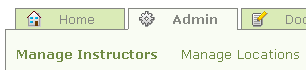
But instead settled with this:
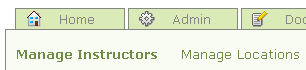
After further investigation in my spare time, however, I did find a solution. So if you are all ready… here it is.
Protected Sub menuMain_PreRender(ByVal sender As Object,
ByVal e As System.EventArgs) Handles menuMain.PreRender
Dim node As SiteMapNode = SiteMap.CurrentNode
If Not node.ParentNode.Equals(node.RootNode)
And node.ParentNode IsNot Nothing Then
For Each item As MenuItem In menuMain.Items
If item.DataPath = node.ParentNode.Key Then
item.Selected = True
End If
Next
End If
End Sub
In the PreRender event of our parent menu control, we first need to check that our currently selected sitemap node has a parent node that is also not the root node.
If Not node.ParentNode.Equals(node.RootNode)
And node.ParentNode IsNot Nothing Then
If this is the case then all we need to do is go through each item of our parent menu control and compare the DataPath value to our currently node's parent Key value. If these match, then we know that this menu item is the parent of the currently selected sub-item, and now we just have to set that item to be selected.
For Each item As MenuItem In menuMain.Items
If item.DataPath = node.ParentNode.Key Then
item.Selected = True
End If
Next
And so now we can have what we always wanted... Tabs and their sub-tabs selected at the same time!
Cheers
Jason McEvoy