Tuesday, December 13, 2005
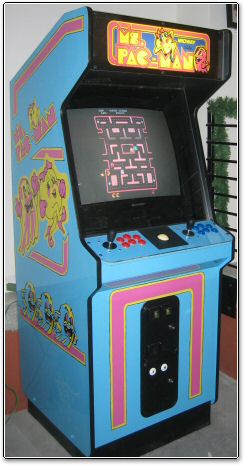 Well, at long last, I have finished my MAME Cabinet, and have moved it into place. To the right, you can see it in it's final resting place...
Well, at long last, I have finished my MAME Cabinet, and have moved it into place. To the right, you can see it in it's final resting place...
The story of how my MAME cabinet came to be started way back in September, when I happened upon Central Distributing, a company here in town that sells used and new arcade machines.
We stopped by there to have a look, and BJ ended up purchasing a Gauntlet machine, a Cougar Darts machine, and an Ultracade. I however, merely purchased an empty, generic arcade cabinet.
Price for the box: $150.
Some time passed then, until I got around to doing anything with the box. About the first of November or so, I purchased some automotive paints and supplies. Over the course of a couple of weekends, my friend Andy Damgaard and I (mostly him, actually), painstakingly painted the blue, and masked out and painted the Ms. PacMan logo's on the sides and front.
To do this, we cheated a bit and used a laptop and projector to line up the actual side art with the sides in the places we desired. We then flipped the image with PhotoShop and traced it on the opposite side.
After it was all said and done, we sprayed a couple of coats of clear-coat over the thing, to give it that beautiful shine.
Total paint cost: ~$280. (Total labor: ~100 man hours!)
At that point I ordered the controls, and BJ and I (again, mostly BJ) started working on getting the control panel drilled and the controls mounted. The controls I got from UltiMarc, after reading a number of positive reviews from http://arcadecontrols.com/arcade.htm . I ended up purchasing the following:
- Mini-Pac - No crimping required! This came with a wiring harness, and the necessary keyboard emulator. My only complaint is that the wires on the harness could stand to be about 6 inches longer. Great product though.
- Mag-Stik Plus X 2 - I figured, why skimp on the joysticks, so I went with the more expensive ones. These are switchable from 4way to 8way, without having to dig inside the case.
- Buttons X 8 - To match the layout of the Ultracade we have here at the office, I purchased 6 buttons for each player, plus the 1 & 2 player buttons.
- Trackball & Mounting Plate - First of all, I REALLY SCREWED UP here, in two ways: #1 - in purchasing the 2 1/4" trackball, instead of the 3" inch. I didn't realize this till it got here, and at that point, purchasing the $100+ 3" trackball from Happ was out of the question. Dammit. #2 - I didn't initially order the mounting plate. Word to the wise: order this the first time, you'll need it. Ordering it separately cost me twice as much as it would have originally. Dammit again.
Total cost for the controls: ~$230.
Next was the matter of the monitor, and this is one decision I would probably do differently were I to do it again. I chose to buy a television, a nice new 27-incher from BestBuy. This is the largest "monitor" you can get for the money, and the computer I was going to use had TV-out already anyways. In the end, the resolution is acceptable for most games, but for some (like Tempest). If I had it to do over, I would almost certainly shell out the $400+ for some kind of true arcade monitor.
Actual monitor cost for me: $170.
To match the Ultracade design, I wanted to cover the monitor area with Plexiglass, as well as the control panel. For this, we turned to Midwest Plastics, which happens to be right up the street. They hooked me up with a 1/4" piece of clear acrylic, enough to cover the control panel, the monitor area, and the marquee. As it turns out, the acrylic was SUPER easy to work with too. Everything I had ever read about plexiglass talked about having to score it, and snap it, etc. This we were able to cut with the table saw, and drill through with ease. Highly recommended!
Total cost for the plastic: $60.
For the marquee I first mounted some speakers which I was lucky enough to already own. A nice set of Cambridge Soundworks satellites, with a rather large subwoofer to boot. I mounted the satellites in the top of the machine, and ran the wires down the back. I also purchased a flourescent light from Walmart, and mounted it behind where the marquee would site, to provide a backlight.
I then downloaded the ACTUAL Ms. Pac-Man maquee from this site, and sent the file off to Classic Arcade Graphix to reproduce. I ordered a custom sized, vinyl marquee, and let me say...these guys were AWESOME. The end result was really quite stunning.
Total cost for marquee (light & vinyl): $40
Like the speakers, the computer I also had. A Dual P3-866, with 768MB of RAM. A decent enough MAME computer I should hope. Only problem we had with this was the fact that it was in a HUGE case. No problem though, who needs the case anyways. We drilled out the rivets on the case, and reduced it down to the motherboard mounting plate, and the harddrive mount. I simply screwed both pieces in place inside of the arcade box.
The only puchase that remained was the coin door, which I was able to find easy enough on Ebay. I was quite worried about this, as who knows if it would fit, or work, or look nice. As it turns out, the thing is SWEET. We were able to get it wired up and everything. It really finishes the box.
Cost for coin door: $50
I was able to find all of the ROMS I needed on the torrents. (www.torrentspy.com) MAME, Super Nintendo, Nintendo, etc. You name it, it's there. For a frontend, after much searching, I settled on MAMEWAH. Hugely configurable, and skinnable. Really, my decision to go with MAMEWAH was mostly due to the excellent skins I found on the CPViewer website. That site is awesome by the way, with configurations and other goodies to help get you up and running. It's nice to have all that infomration gathered in one place. Thanks!
Well, that's about it I do believe. After a bunch of fiddling and screwing and glueing, BJ & I were able to get the thing finished up, and oh does it look sharp! Not only does it look great, but it plays great as well. And sounds great. The subwoofer is a nice touch.
Many thanks to all involved, especially BJ for letting me take over his shop for a couple months, and for showing me (and doing!) a ton of the work. A huge thanks to Andy Damgaard for the paint job. It really needs to be seen in person to do it justice. And thanks to Chris, Brad & McEvoy for busting their butts hauling the thing up to my apartment.
All in all, a worthy project, it turned out great. But, what'd it cost??...
Total cost: roughly $980!
Of course, there were some small things that I purchased that don't count, and there's COUNTLESS man-hours in there. But all in all, not too bad!
Dusty Davidson
Lead Developer