| |
Monday, October 24, 2005
Came into the office to this error today:
Active Server Pages error 'ASP 0131'
Disallowed Parent Path
/Manager/TopNav.asp, line 25
The Include file '../Settings.asp' cannot contain '..' to indicate the parent directory.
This happened after moving the site from one server to another. Come to find out, there's a setting in IIS to control "Parent Paths". Who'd have known.
- Open the IIS Manager
- Right click the website you want, select Properties
- click on the Home Directory tab
- click the Configuration button
- click the App Options tab
- check Enable Parent Paths
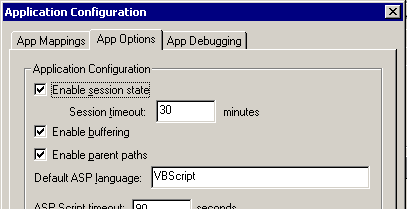
|